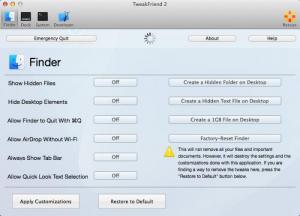TweakFriend
2.0.2
Software information
License:
Freeware (Free)
Updated:
26 Jan 2015
Publisher:
Ashenyx
Website:
http://ashenyx.com
Software Screenshots
Size: 0 Bytes
Downloads: 9752
Platform: Mac OS X
There is not much you can do if you don't like your Mac's default appearance and behavior settings, especially if you don't have any experience with its menu systems. This is where TweakFriend comes in. It can help you make various modifications to your operating system, just by clicking a few buttons. You don't have to spend any time studying its controls, so you can start tweaking your system right away.
TweakFriend allows you to customize the Finder and the Dock, make general system tweaks and activate a few developer tools, like an Apache Server or a Verbose Boot. The controls for these customization can be found on separate tabs, on the application's user friendly interface and they consist mainly of simple buttons.
All you have to do is read the description next to a button and press it if you want to apply that modification. TweakFriend places many customization options at your disposal, from simple tweaks, like showing hidden files in Finder to settings you would have a hard time finding in your Mac's menus, like realigning the Dock or disabling special characters. When you are done selecting the modifications you want, you only need to click an Apply button, in the lower region of the interface and wait a few seconds.
Besides the aforementioned customization controls, you can also find a few reset options, for your Dock, status bar and other system components. Although any modification made with TweakFriend can be reverted by simply clicking the corresponding button again or by clicking a button to restore all settings on that page to their default state, you can also reset entire components. This can be particularly useful if you want to start with a clean slate.
Pros
You can make various tweaks to the operating system from a single user interface. The application's controls are organized in a logical manner and they are quite easy to understand. TweakFriend is absolutely free and you can have it up and running in no time.
Cons
There are no serious drawbacks to mention. If you are not satisfied with your Mac's appearance or behavior, TweakFriend will help you make the modifications you want, with only a few clicks.
TweakFriend
2.0.2
Download
TweakFriend Awards

TweakFriend Editor’s Review Rating
TweakFriend has been reviewed by Frederick Barton on 26 Jan 2015. Based on the user interface, features and complexity, Findmysoft has rated TweakFriend 4 out of 5 stars, naming it Excellent